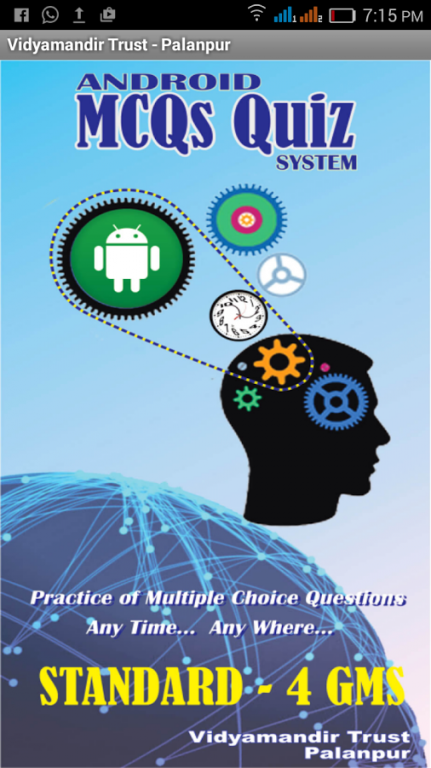Quiz for Std 4 GMS Vidyamandir 01.00.02
Free Version
Publisher Description
Now the practice of Multiple Choice Questions any time... any where! Vidyamandir has exclusively set this system for her students.
This MCQs Quizzer android system ends the era of big books of multiple choice questions.
Practice of multiple choice questions can be made anywhere…any time…in your palm … at your figure tips!
No internet connectivity is required.
Easy user interface. Next question appears just by clicking on answer option.
Instant Score with time spent.
Searchable list of right and wrong answers accompanying questions. Right answers will be in green fonts and wrong answers will be in red fonts.
Every time the order of the answer options is random.
Optional facilities :
If Random Order Of Questions is checked then the questions will appear randomly.
If Advance Only If True Answer is checked then next question will appear only if the selected answer option is true.
If Display Questions Only is checked then only questions will be displayed and not answer options. After clicking on the question, answers options will be displayed.
If you find any mistake or you have any suggestion, then please inform me through E-mail. palanpur@gmail.com
Thanks
About Quiz for Std 4 GMS Vidyamandir
Quiz for Std 4 GMS Vidyamandir is a free app for Android published in the Teaching & Training Tools list of apps, part of Education.
The company that develops Quiz for Std 4 GMS Vidyamandir is Vipul Chaudhary. The latest version released by its developer is 01.00.02.
To install Quiz for Std 4 GMS Vidyamandir on your Android device, just click the green Continue To App button above to start the installation process. The app is listed on our website since 2016-07-07 and was downloaded 11 times. We have already checked if the download link is safe, however for your own protection we recommend that you scan the downloaded app with your antivirus. Your antivirus may detect the Quiz for Std 4 GMS Vidyamandir as malware as malware if the download link to appinventor.ai_palanpur.Vidyamandir_MCQ_Std4_GMS is broken.
How to install Quiz for Std 4 GMS Vidyamandir on your Android device:
- Click on the Continue To App button on our website. This will redirect you to Google Play.
- Once the Quiz for Std 4 GMS Vidyamandir is shown in the Google Play listing of your Android device, you can start its download and installation. Tap on the Install button located below the search bar and to the right of the app icon.
- A pop-up window with the permissions required by Quiz for Std 4 GMS Vidyamandir will be shown. Click on Accept to continue the process.
- Quiz for Std 4 GMS Vidyamandir will be downloaded onto your device, displaying a progress. Once the download completes, the installation will start and you'll get a notification after the installation is finished.